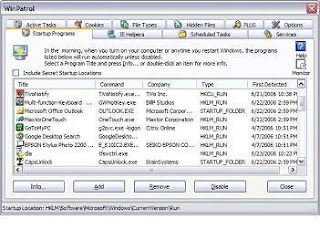
Startup Faster then ever!
The newest feature of WinPatrol will greatly accelerate your system startup time. While WinPatrol 2007 has been improved in many ways our favorite new feature is called "Delayed Start".
You probably have programs which you do want running in the background but you don't need to launch immediately on boot up. WinPatrol's Delayed Start allows you to specify the time to wait before launching programs which may typically try to load while other system initialization are happening.
WinPatrol runs great with Windows Vista and takes advantage of its new enhanced security features. If you use Vista's UAC(User Access Control), you may find some startup programs require your permission before they can begin. Moving these programs to our Delayed Start list can prevent simultaneous annoying systems pop ups everytime you restart your computer.
Scotty watches for Spyware, Adware, Malware, Keyloggers, Trojans, Worms and even legitimate programs who just act rudely!
" WinPatrol works in two ways. First, when you install a program and it tries to add an icon to the tray at boot-up, you'll get a WinPatrol warning and a way to nip it in the bud (or kill and remove it afterward). That's important for programs such as AOL, Apple's QuickTime, and RealPlayer, all notorious for adding junk icons. WinPatrol also enables you to stop programs such as Adobe Acrobat that insist on running useless, daily version-update checks; and it prevents programs from changing file extensions willy-nilly."
"Second, "...WinPatrol gives you an easy way to comb through existing background-loading programs; its 'info' button provides basic details, including the company name, version, and startup location--enough to help you figure out which entries are removable. The free version is good, but I strongly urge you to spend $ for the Pro(PLUS) version. Its comprehensive database gives you more details and specific recommendations for which programs to keep and which to remove. I promise you'll get that money back by eliminating your system tray headaches"
Homepage
No comments:
Post a Comment